Version 2.0
This release introduces powerful new features and performance enhancements aimed at improving usability, collaboration, and stability. Highlights include the ability to assign DataHub elements to shapes, real-time collaboration, re-login functionality, and a more accessible and customizable visualization experience. Bug fixes address a wide range of issues related to visualizations, frame handling, and user accessibility, ensuring a smoother and more efficient workflow.
New Features
-
Assigning DataHub Elements to Shape: Enables changing the table or element association to a specific shape on the canvas.
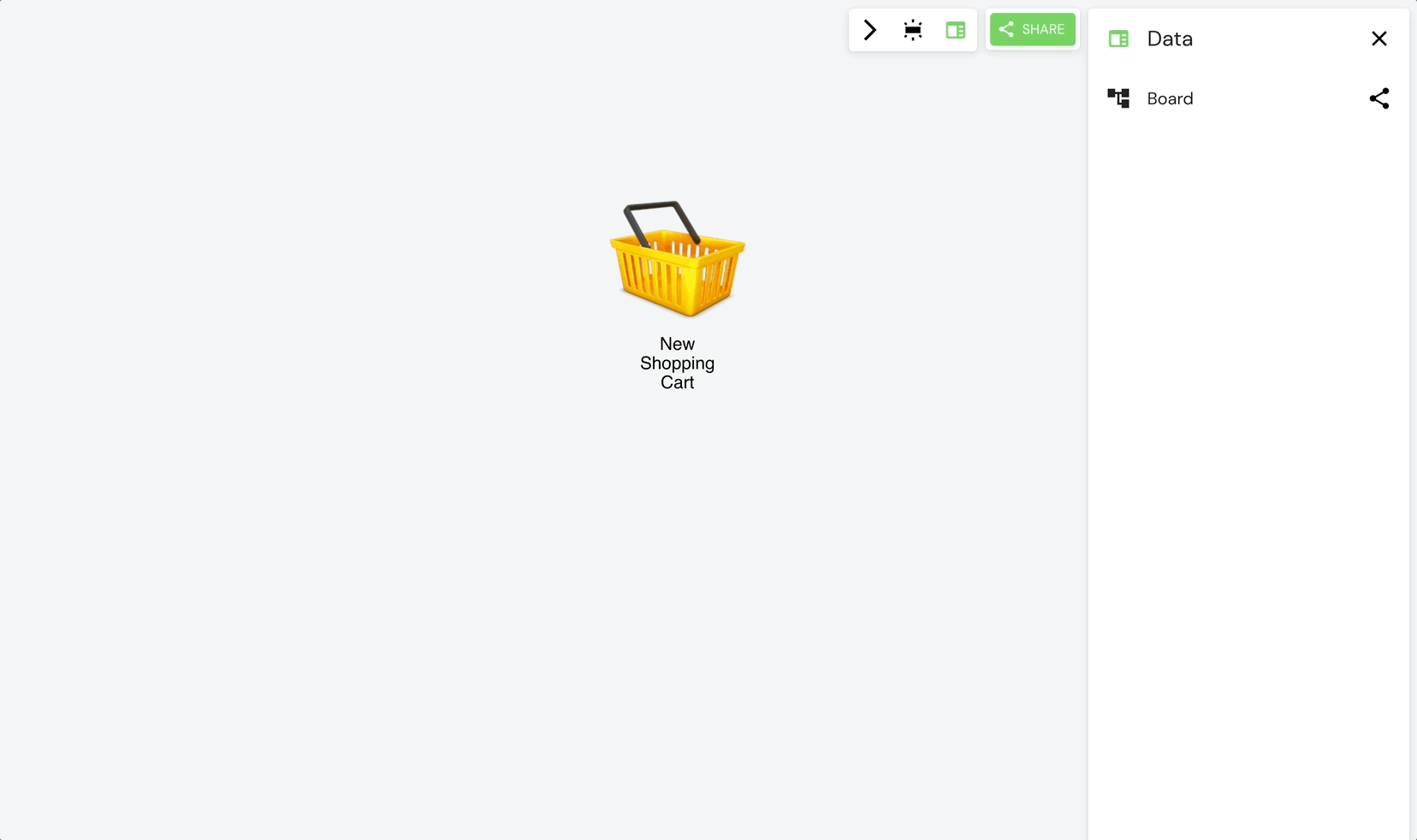
-
Realtime Indicator Text Readability: Ensures that text remains readable at all times, enhancing the user experience when visualizing indicators.
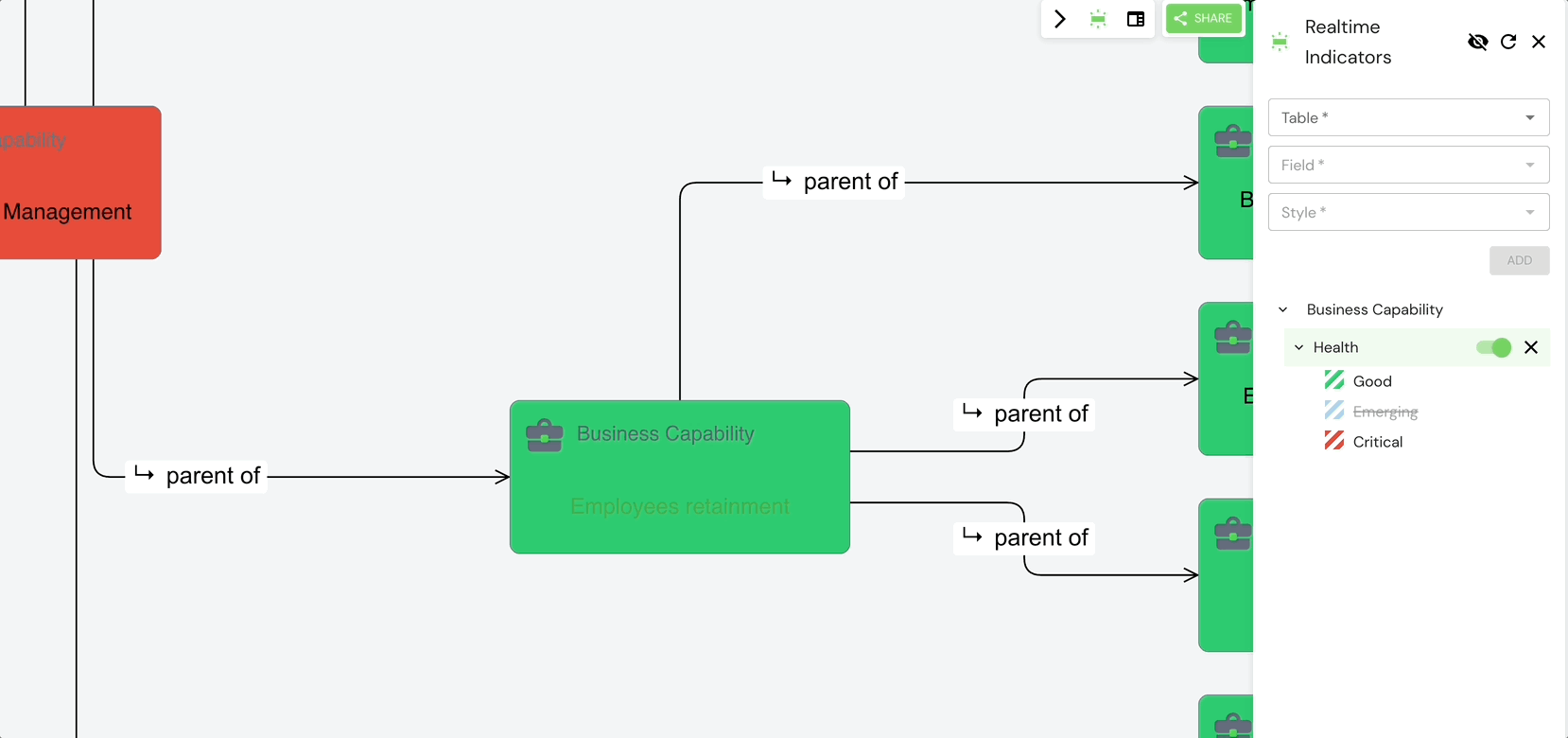
-
Re-login Functionality: Seamlessly re-authenticate when the user session expires, providing the ability to log in again without losing progress.
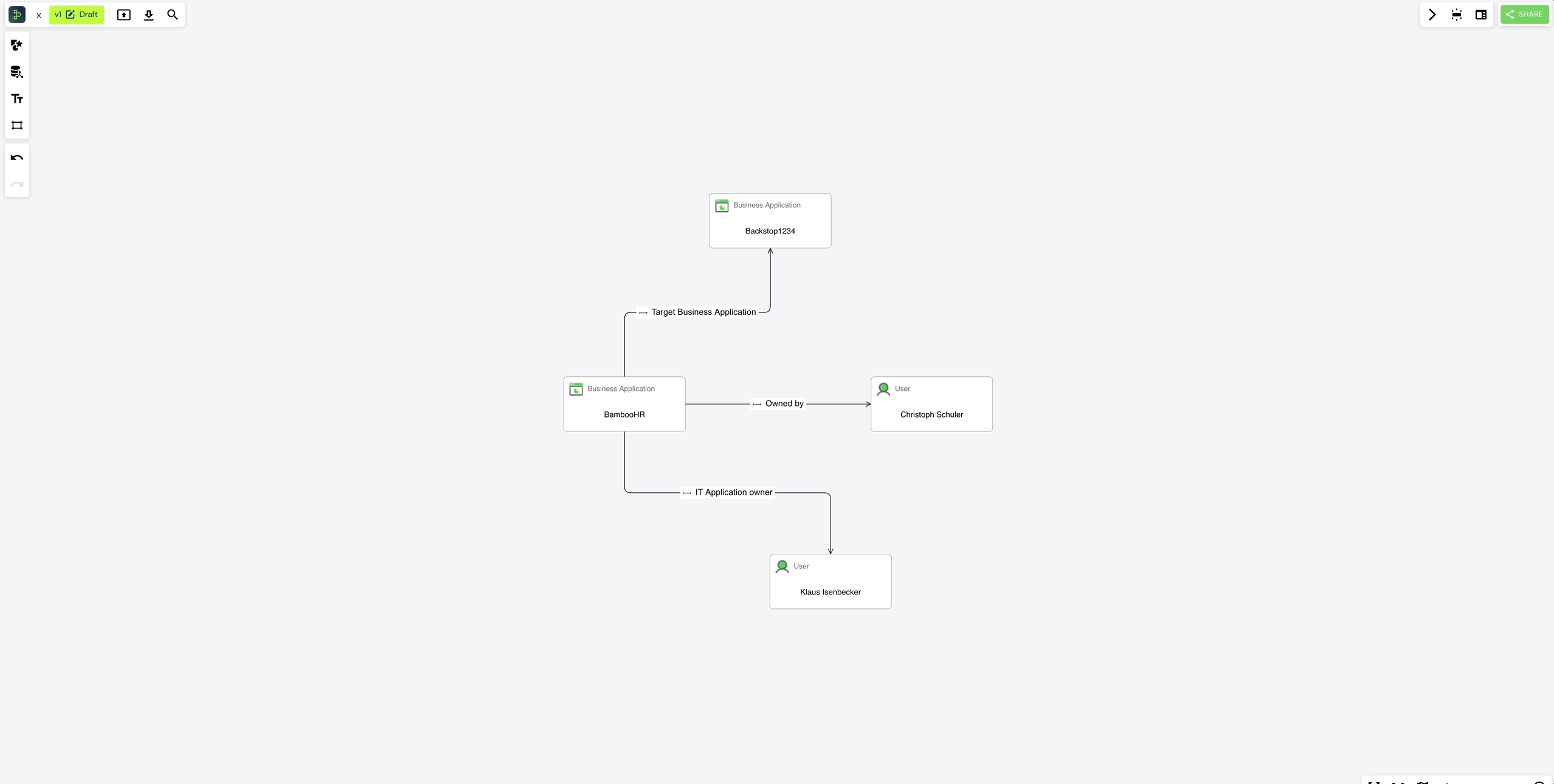
-
Realtime Collaboration (Experimental): Introducing the first iteration of real-time collaboration. This feature can be enabled in Global Settings as an experimental option.
-
Generate & Attach Board Preview: Automatically generates a preview image of the board and attaches it to a specific record.
-
AvoidNodes Option for Relationship Type: Adds the ability to switch relationship types while avoiding node interference.
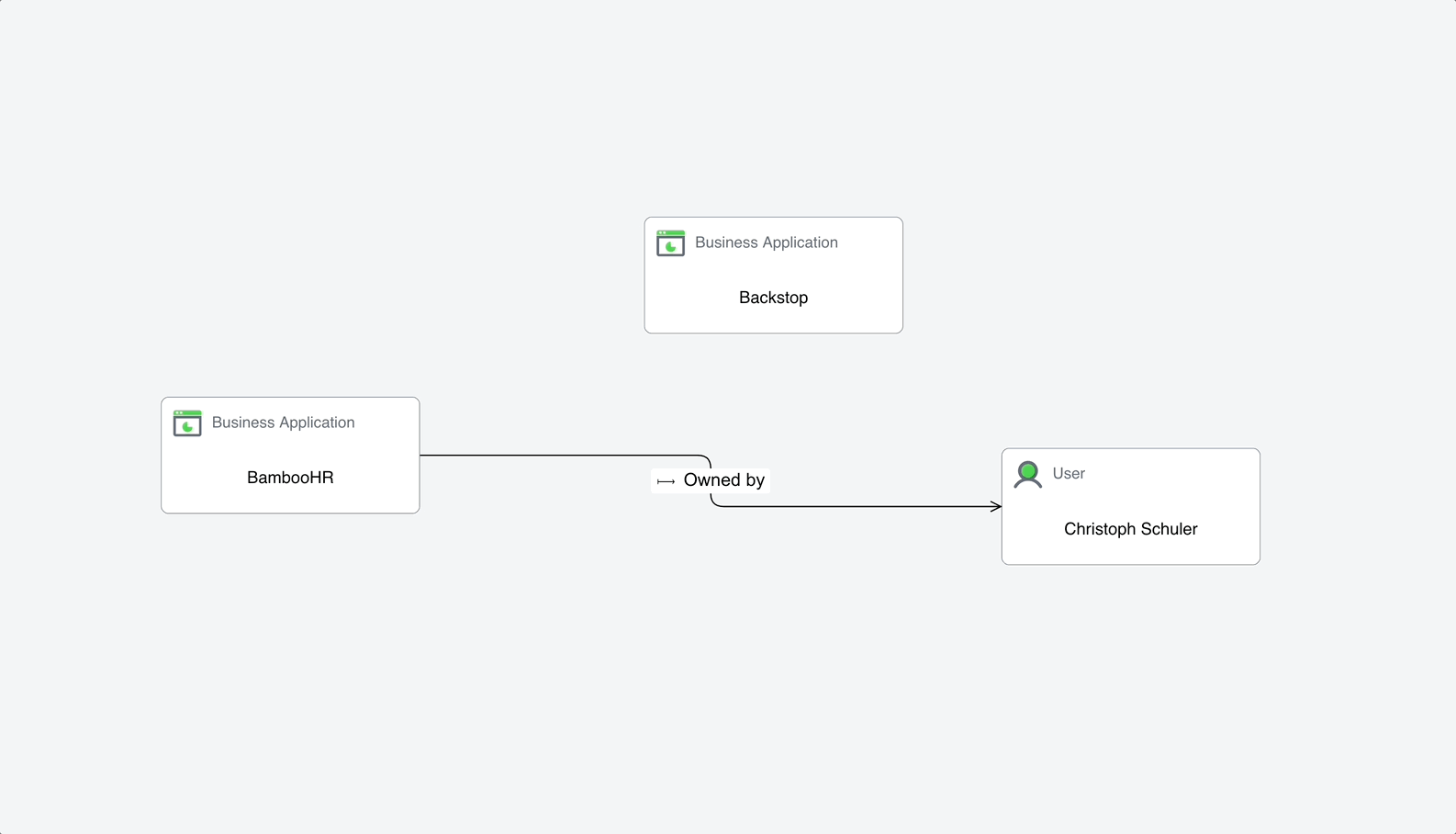
-
New Container & Group Shapes: Expands shape options for better structural representation and grouping on the canvas.
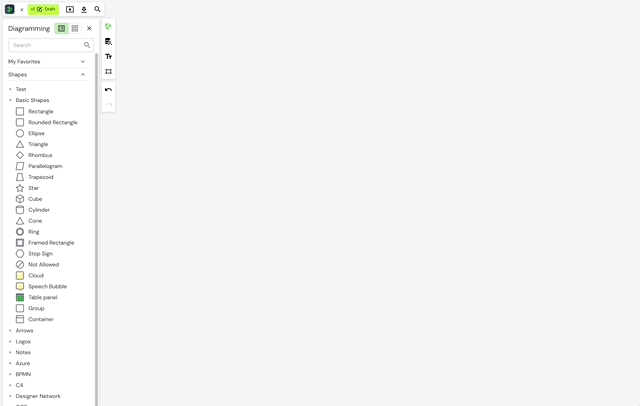
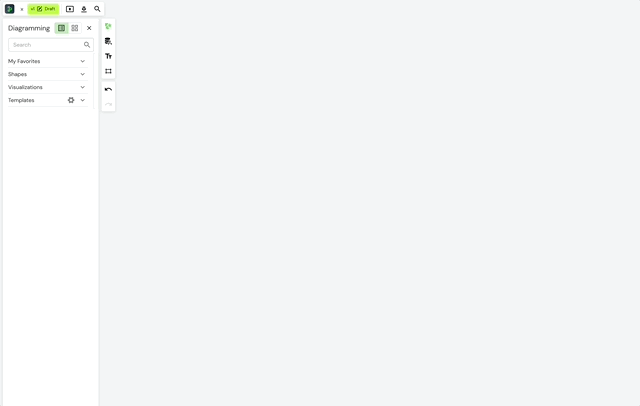
Improvements
- Reset Style for Shapes: Enables shape styles to be reset to their default settings for quick adjustments.
- Border for Text Shapes: Adds a border to text shapes for enhanced visibility and separation.
- Visualization:
- Unified naming conventions during export.
- Hierarchy Map:
- Added alphanumeric sorting for better content organization.
- Introduced styling options for greater customization.
- Improved content alignment when indicators are present.
- Redirection:
- Clearer messages for restricted access when trying to open boards in presenter or editor mode.
- Automatic redirection to the home page with a message when attempting to access a non-existing board.
- Frame:
- Removed size restrictions when increasing frame dimensions and set a minimum size.
- Enhanced usability of resizing circles when zoom level is low.
- Improved arrow usability on frame sides for resizing.
- Homepage:
- New folders are created at the bottom when a similar name already exists.
- Optimized loading requests when using the filter dialog.
- Enhanced Visibility:
- Improved visibility of selected objects when zoomed out.
- Clearer background and border options in the toolbar when selecting shapes or relationships.
- Performance Enhancements:
- Faster application loading time.
- Reduced response time for applying templates.
- Enhanced Accessibility:
- Added new possibility to use links when selecting shapes in the toolbar.
- Improved toolbar positioning when selecting shapes and relationships.
- Enhanced toolbar controls for selecting borders and colors.
- Notifications:
- Added notification messages when enabling or disabling features using shortcuts.
- Improved Relationship Handling:
- Optimized relationship path persistence during mode switching and page reloads.
- Default relationship type switched from "AvoidNodes" to "Orthogonal" for improved performance.
Fixes
- Frame:
- Fixed missing resize handles when zoomed out.
- Corrected disappearing frame after pasting content into the label.
- Visualization:
- Hierarchy Map:
- Fixed overlapping nodes and slider issues after deleting content.
- Fixed an issue where links were still displayed when excluding nodes using the level slider.
- Kanban Board:
- Resolved item displacement and container overflow issues.
- Fixed label editing issue after deletion.
- Prevented items from being stuck between lanes.
- Removed the possibility of dropping elements outside of lanes.
- Resolved issues with data hub element drops and nested Kanban boards.
- Hierarchy Map:
- Homepage:
- Resolved issues where owners could not view items in the left panel.
- Fixed problems with folder opening and board path display when filters are applied.
- Restricted renaming of teamspaces, folders, or boards to prevent empty names.
- Fixed accessibility issues when users with viewer access attempt to open a board with assigned scopes.
- Fixed issues where admin users could not share boards with Teamspace Admins.
- Removed unnecessary scrollbars when creating templates.
- Disabled saving templates with only relationships.
- Corrected behavior of link popups during presentation mode.
- Corrected issues with duplicated shapes overlapping the original after undo.
- Improved alignment of arrow icons and fixed inverted AWS shapes.
- Resolved issues where changing shape colors was ineffective.
- Corrected issues with border thickness not persisting after reopening boards.
- Fixed an issue that caused reference fields to load slowly in the Data Panel.
