Folders
Folders in YouDesign provide a hierarchical structure within Teamspaces, enabling logical grouping and organization of boards. This structure allows users to better manage content by creating, moving, or deleting folders as needed.
Create Folder
To create a folder, follow these steps:
- Hover over a Teamspace or Folder and click the + button. Select Folder from the menu. To create a sub-folder, click the + button on the parent folder.
- Rename the folder as required.
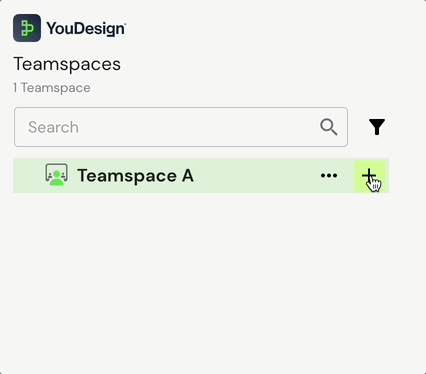
Move Folder
To move a folder:
- Click the … icon on the folder and select Move to.
- Choose the new location and confirm by clicking move.
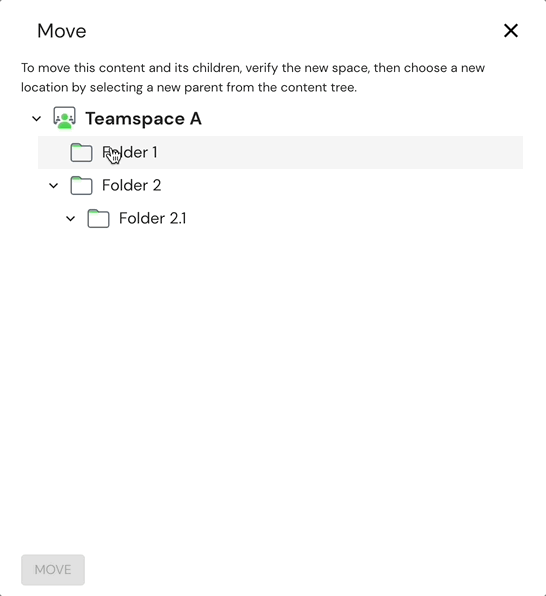
Delete Folder
To delete a folder:
- Hover over the folder to be deleted, click the … icon, and select delete.
- Confirm by clicking the delete button.
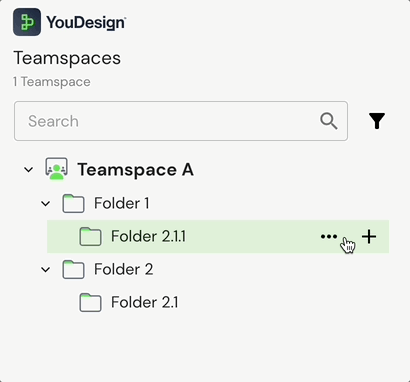
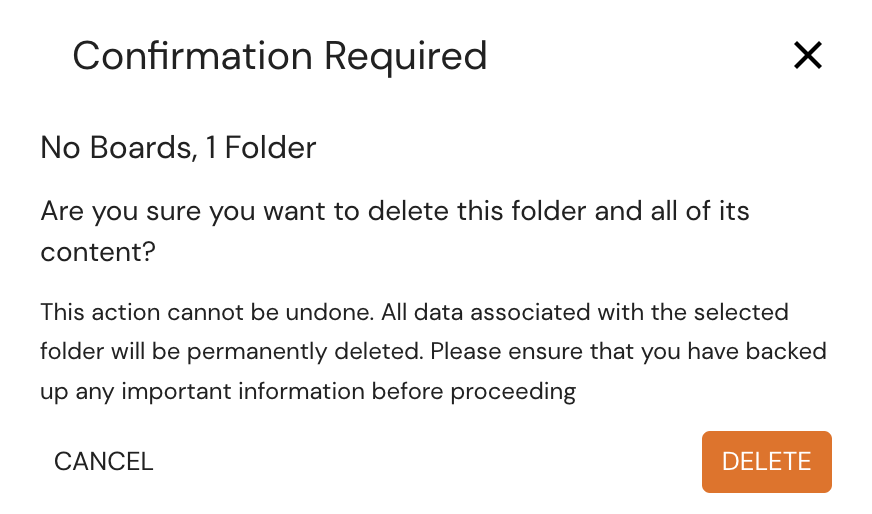
Updated over 1 year ago
