Load Dependencies
Use Load Dependencies feature to load relationship dependencies between DataHub items in YouDesign.
The Load Dependencies feature in YouDesign enables users to visualize the connections between objects in their data, providing the ability to generate diagrams based on upstream and downstream relationships, references, related lists, and hierarchies.
Access
Load Dependencies feature is available only for Current State Elements.
Select an item and within its context toolbar press the “Load Dependencies” button. This will open the Load Dependencies dialog window.
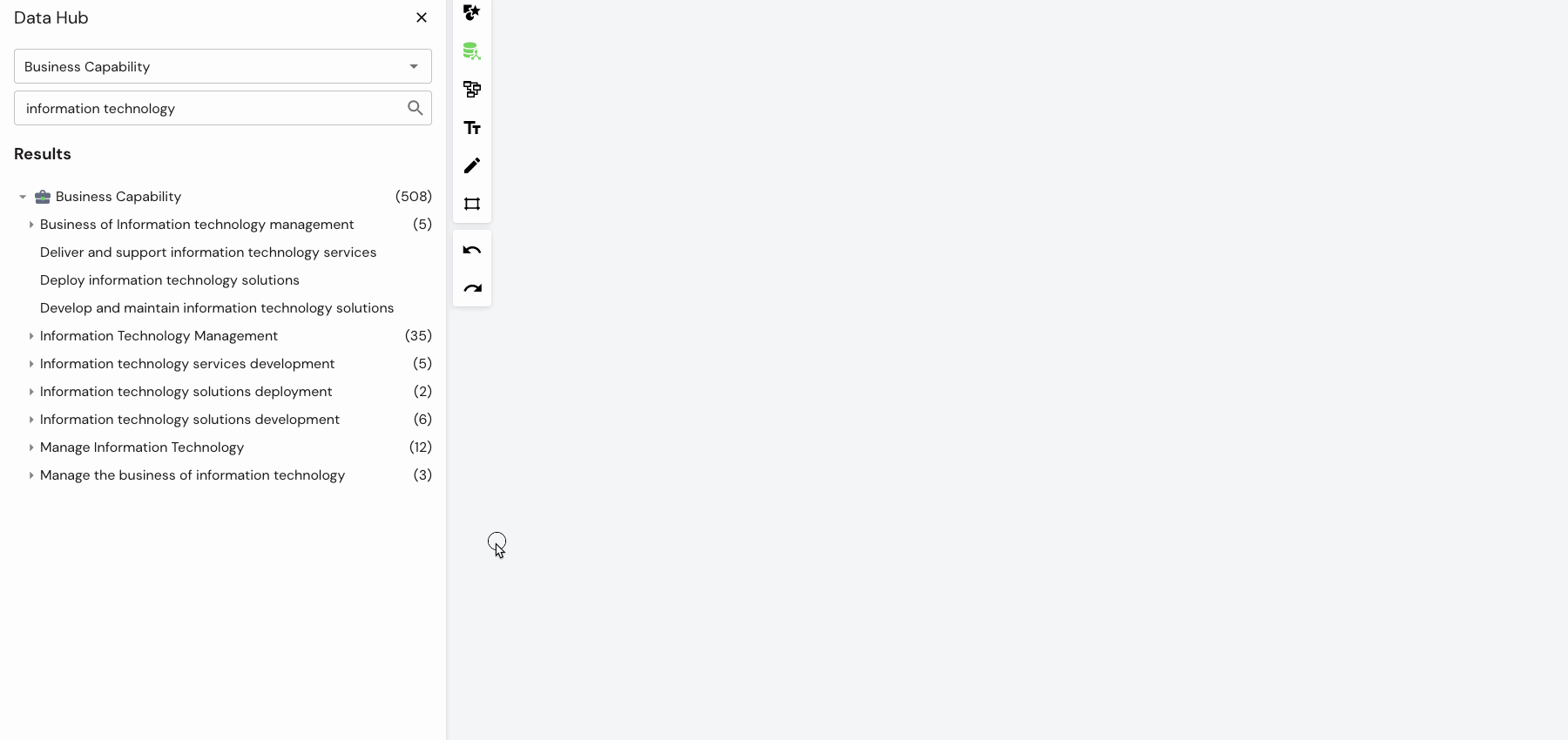
Preventing Duplicates: The Load Dependencies feature intelligently recognizes existing dependencies within the current view, ensuring that any attempt to load an already visible dependency will not duplicate it.
Load Dependencies Dialog window
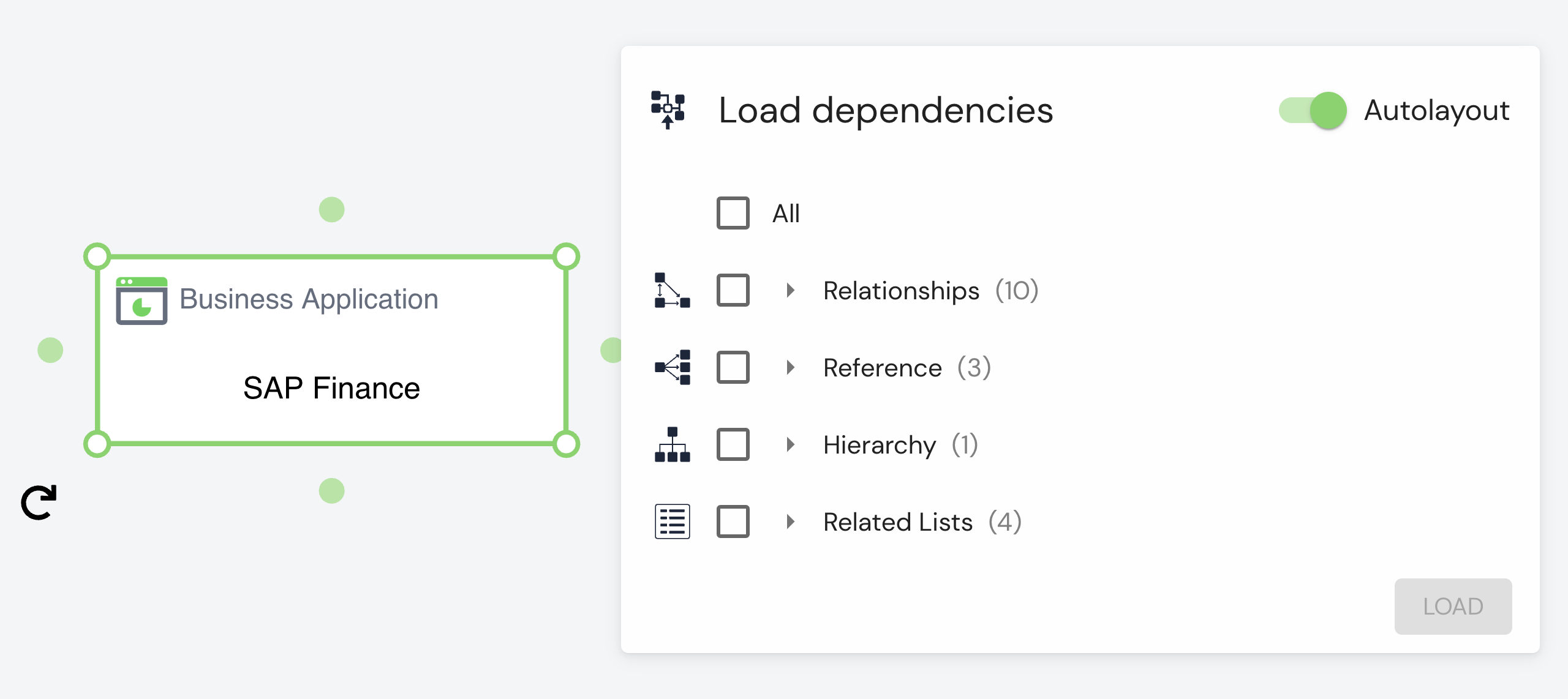
To better understand types of dependencies in YouDesign please check Relationship types KB page.
Autolayout
Selection
- In the "Load Dependencies" dialog window, you can select "All" or make selection of the desired dependencies.
- When the selection is made, a respective type of relationship will be created once you hit the "LOAD" button.
Updated over 1 year ago
What’s Next
