Teamspaces
Teamspaces consist of folders and boards for a closed group of users to collaborate. The intention of the teamspace is to restrict access to content on a higher level. The access rights of a teamspace is inherited through its folders and boards.
Creating Teamspaces
- Click the "+" icon to create a new Teamspace
- Rename the Teamspace by using a good name that users will understand.
- Now you can create folders and boards within the teamspace.
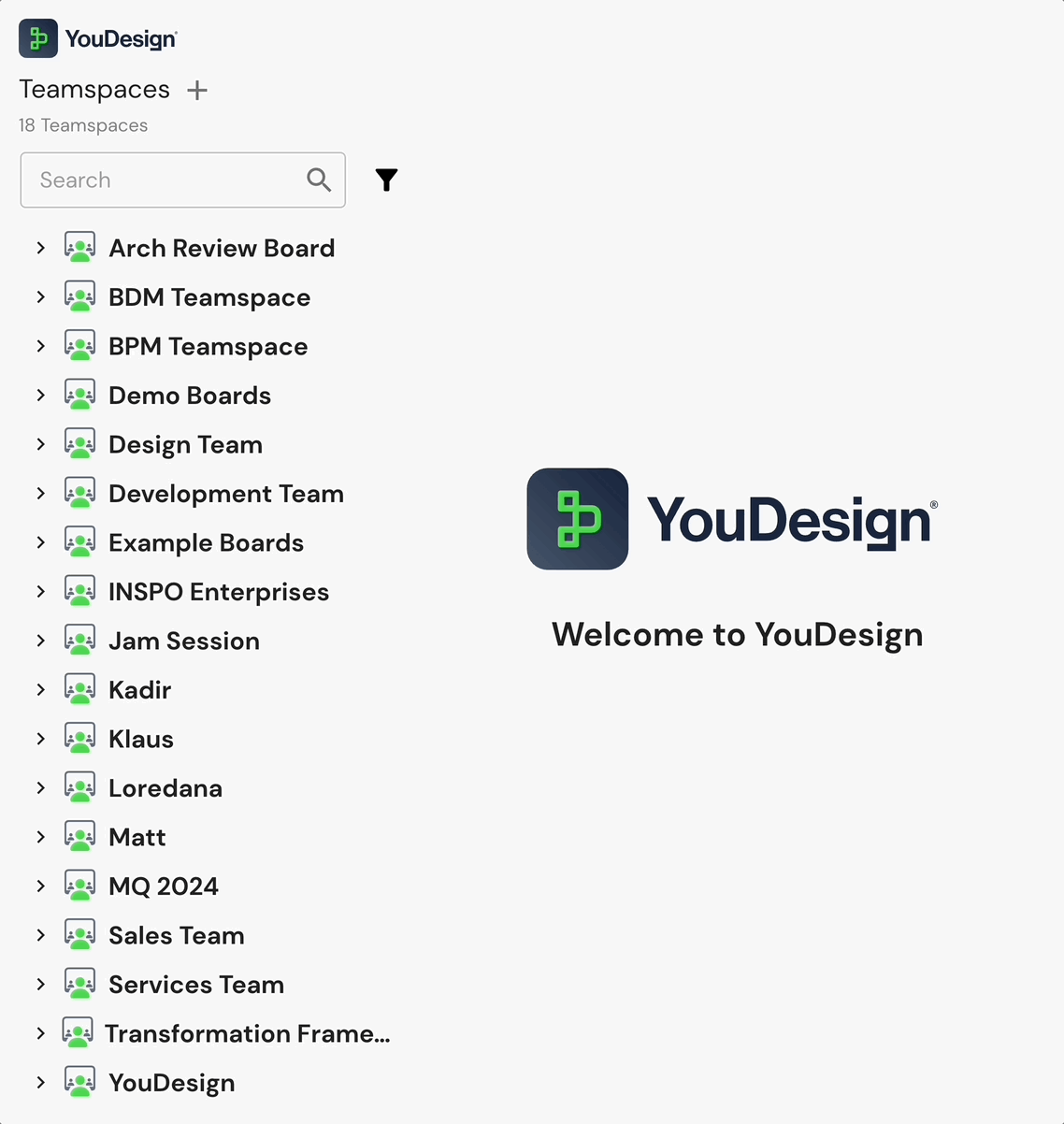
Teamspace Settings
Once a teamspace is created you can access its settings by clicking the "…” options menu, and clicking settings. Now you can change the description and see the members assigned to the teamspace.
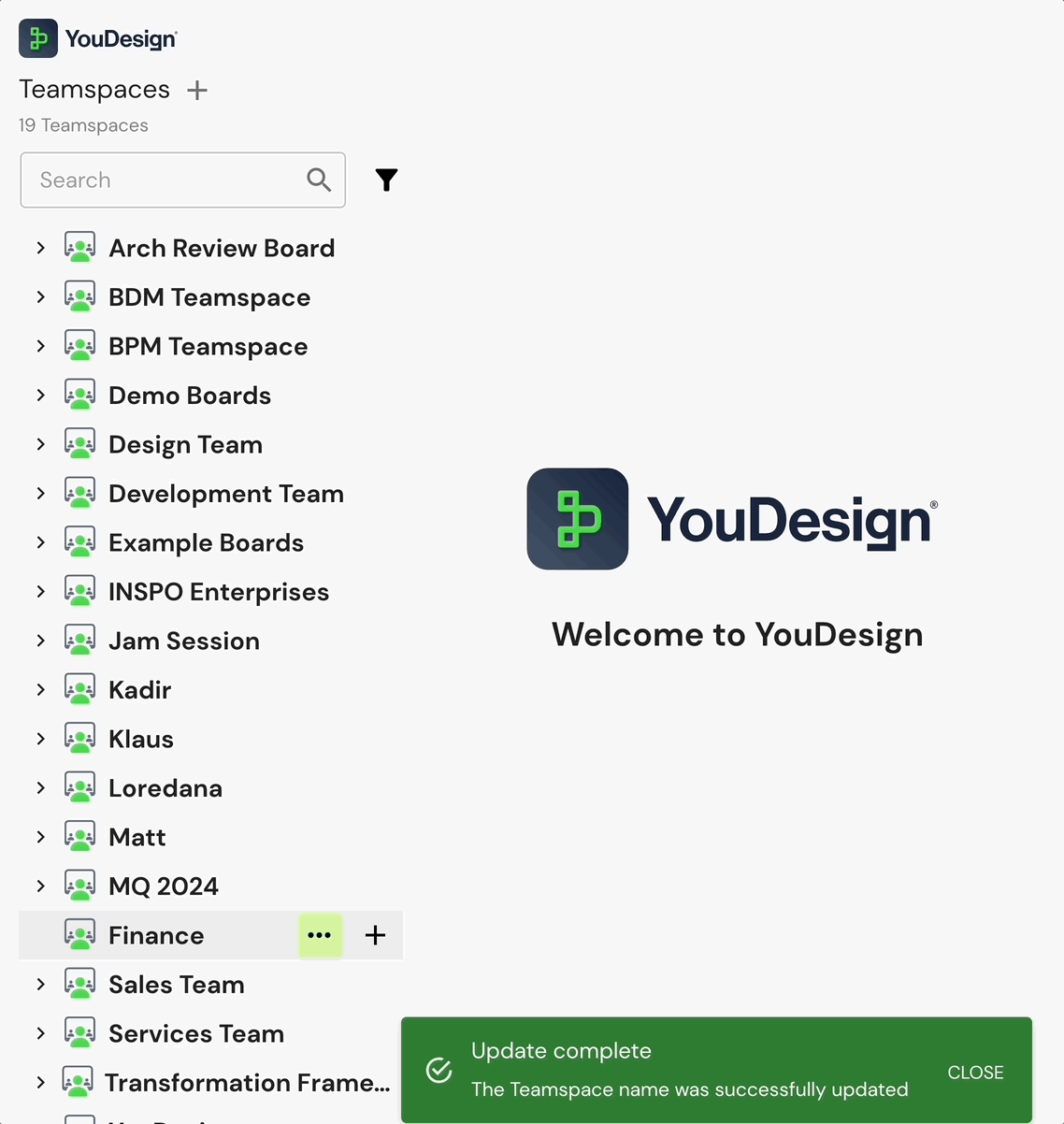
Sharing Teamspaces
- Go to the teamspace settings.
- Now click the share button
- You can Invite Viewer and Editor users and groups of users, or make other users Teamspace admins.
- Note, that only users with a valid YouDesign license will be shown. Make sure group members have a valid YouDesign license, too. Otherwise, they can’t access the solution.
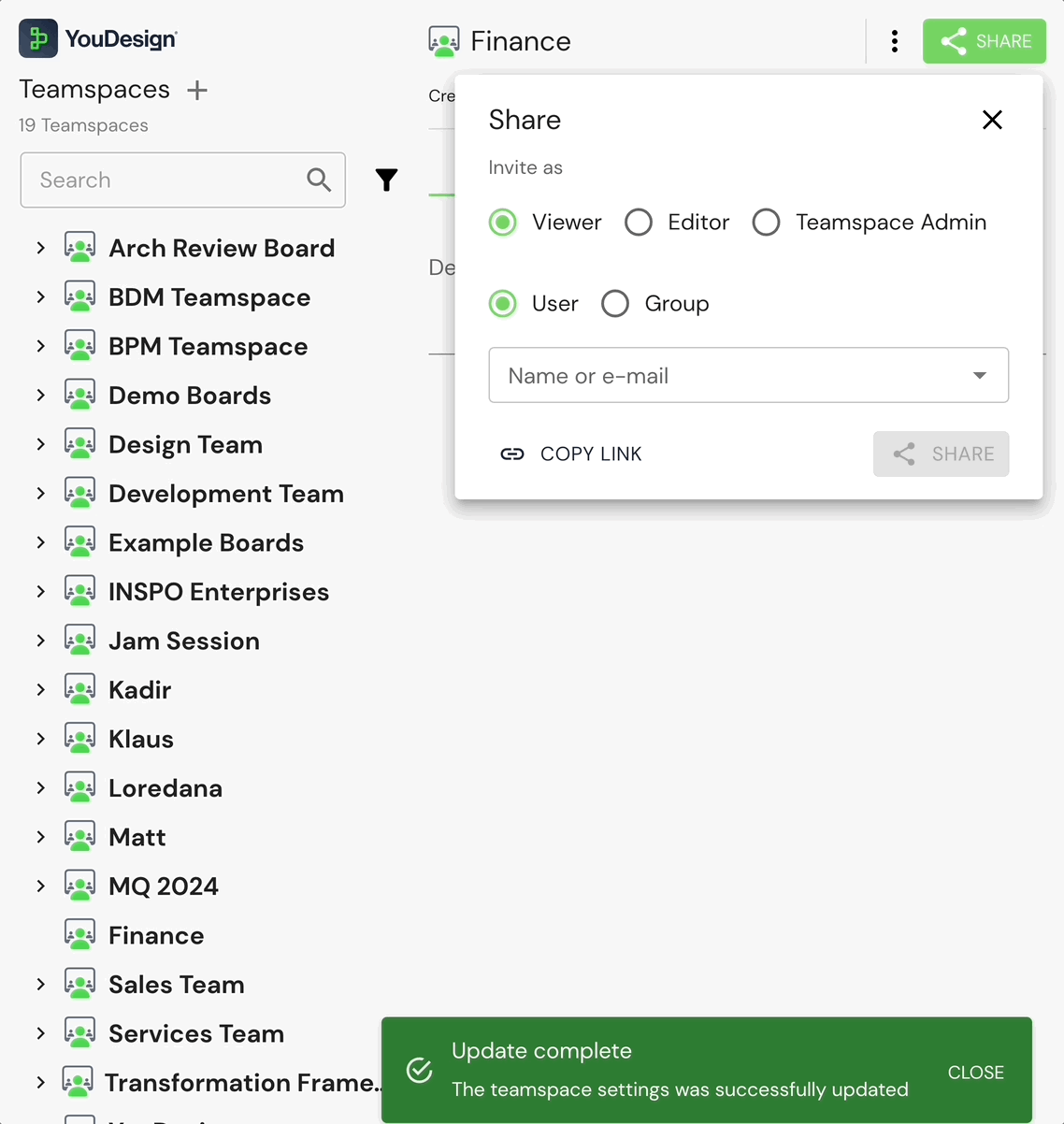
Updated over 1 year ago
