Update
Seamlessly Updating YouDesign on ServiceNow
Effortless Update Deployment
Keep your YouDesign application up to date with minimal effort. Updates are auto-queued and ready to be deployed by your ServiceNow admin, ensuring a smooth transition to the latest version.
Pre-Upgrade NoticeBefore proceeding with the upgrade, please review the release notes for all versions between your current version and the target version.Be aware that some upgrades may require additional steps or manual actions.
Skipping these may cause unexpected issues.
Automatic UpdatesUpdates are automatically queued in your instance, awaiting deployment by a ServiceNow admin.
Trial Version LimitationPlease note that ServiceNow does not support updates for trial installations of YouDesign.
Update Guide
As a ServiceNow administrator, here's your step-by-step guide to ensure a seamless update process for YouDesign:
Auto-queued Updates
YouDesign updates will be auto-queued in your ServiceNow instance, making it easy for administrators to install them at the most convenient time. You’ll receive a notification when an update is available, and you can deploy it whenever you're ready.
Update Procedure
Follow these steps to update YouDesign:
-
Navigate to System Applications > All Available Applications > All:
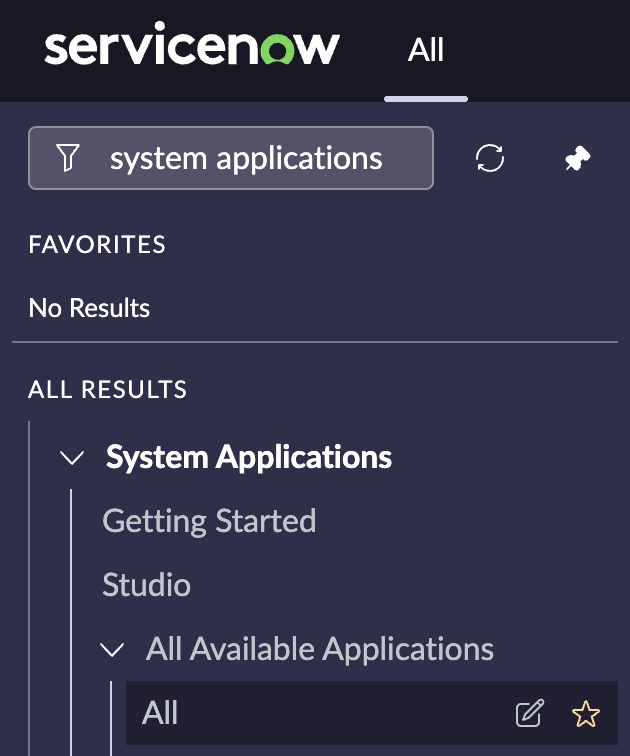
-
Enter YouDesign into the search field and click on the Updates tab:
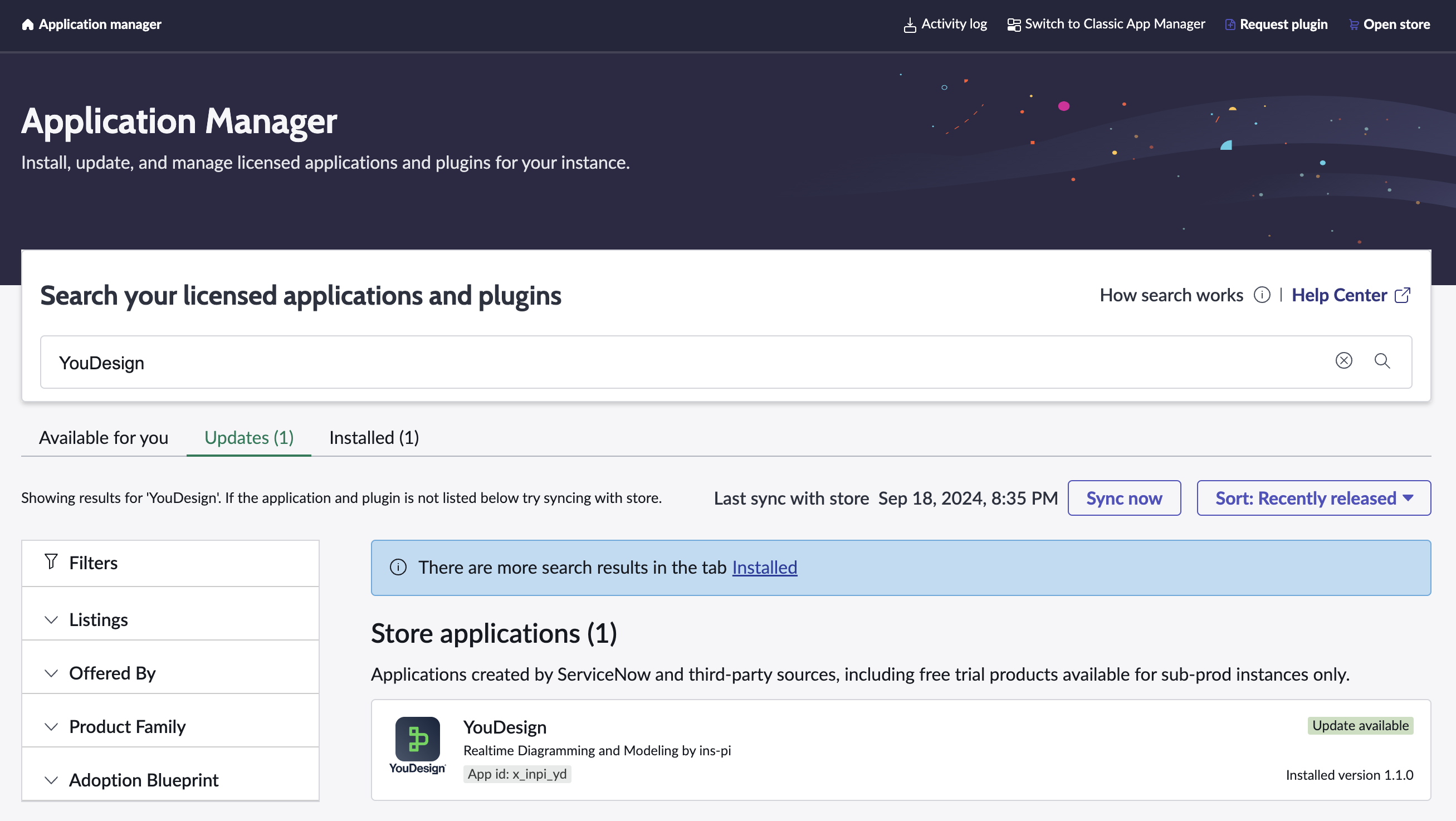
-
Click on YouDesign and Proceed to update:
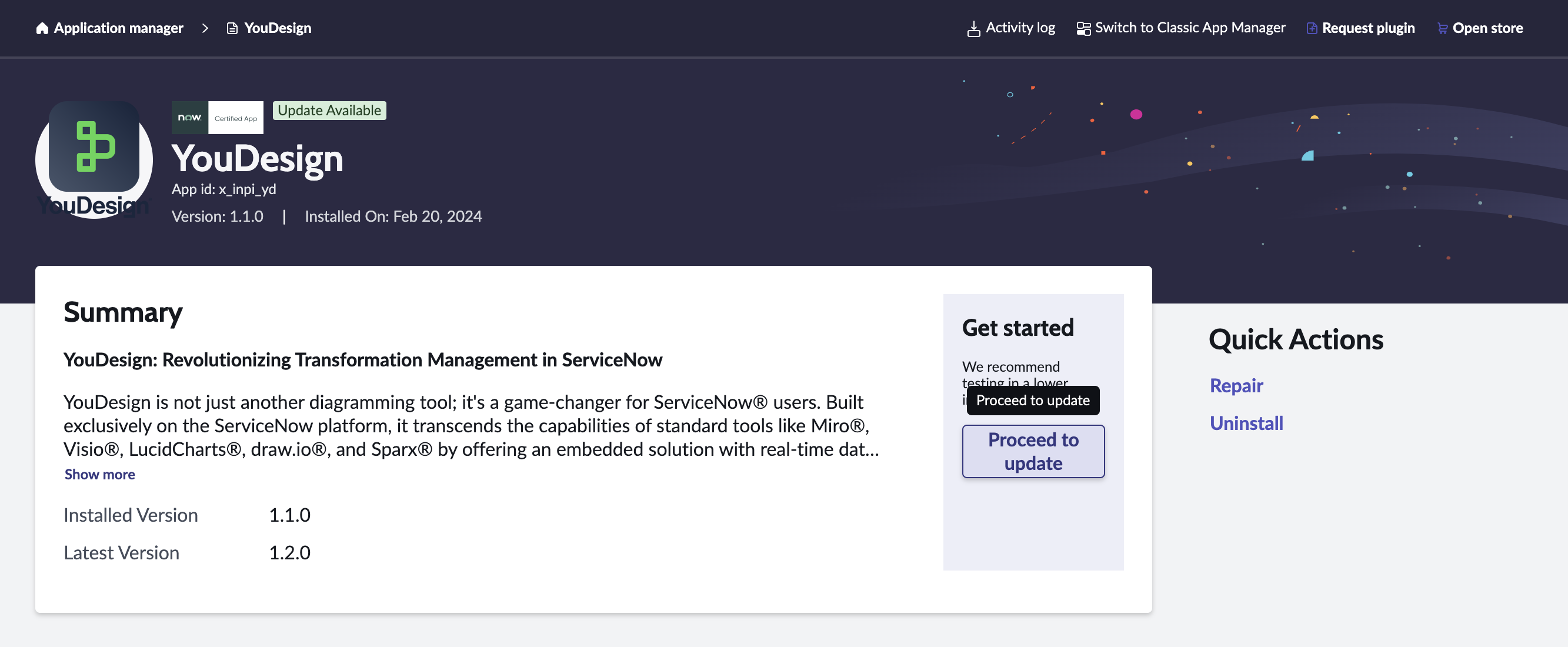
-
Review the installation details. Note, that you have the choice to Install now or Install later. Confirm by clicking the Install button:
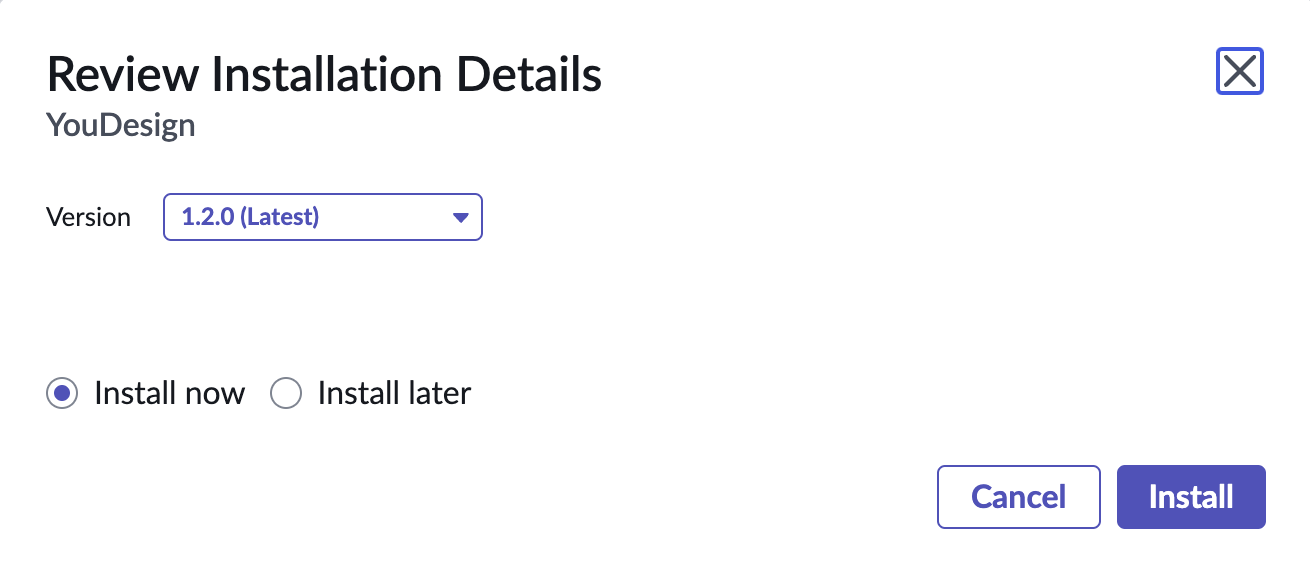
-
The installation progress will be shown during the update. Click the Run in background button to update in the background:
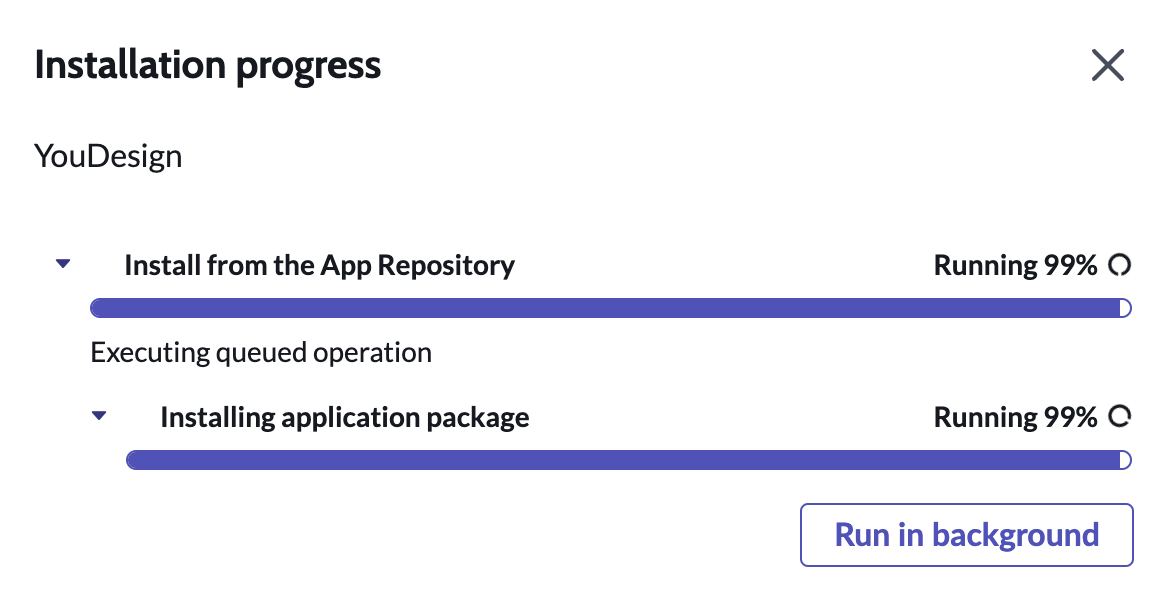
-
Once the update is finished the system will notify you. Please note, that during the installation YouDesign may not operate as intended. In some cases, it may be required to clean the browser cache!
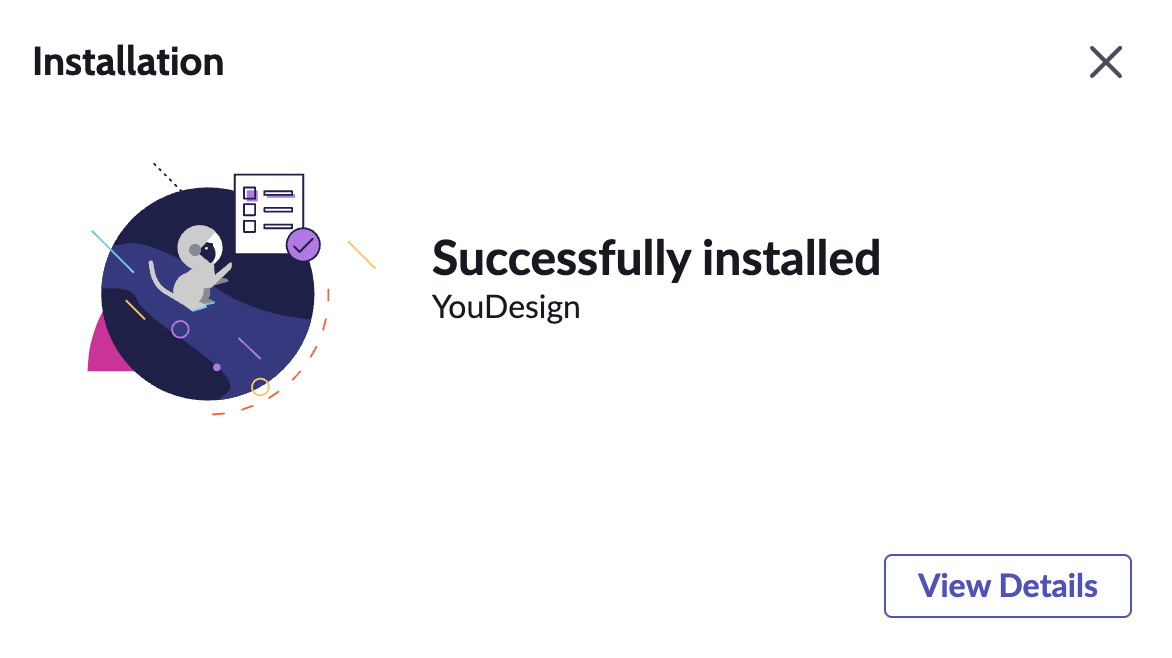
User Acceptance Testing (UAT)Though local configurations remain unaffected by updates, it’s recommended to conduct a brief User Acceptance Test (UAT) to ensure everything works as expected. For example, confirm that any custom shape libraries or configurations are still in place after the update.
Updated 6 months ago
