Global Settings
The configuration settings are exclusively visible to YouDesign admins within your organization.
Global Settings:
These settings impact the entire YouDesign application and are accessible only to YouDesign admins. They encompass configurations such as board types, shapes, real-time indicators, and various other options that define the behavior and appearance of YouDesign for all users within your organization.
User Preferences: In addition to global settings, YouDesign also offers user-specific preferences that allow individual users to tailor their YouDesign experience according to their preferences. These preferences include aspects such as default board background colors, custom shape colors, default data hub width, and more.
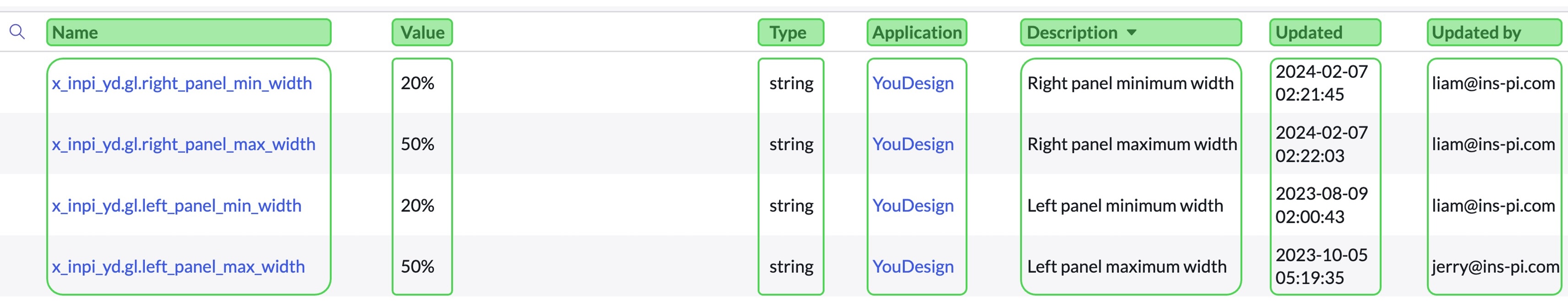
- Name: This column displays the name or identifier of the global setting, which helps identify the specific configuration or option being referenced.
- Value: In this column, you'll find the current value or setting associated with the global configuration. It indicates the chosen preference or option for the corresponding setting.
- Type: This column specifies the type of data or value that the global setting accepts. It helps determine the format or structure of the value assigned to the setting.
- Application: Here, you'll see the application or module within ServiceNow to which the global setting pertains. It clarifies the scope or context in which the setting is applicable.
- Description: The description column provides additional information or context about the global setting. It offers insights into the purpose or functionality of the setting, helping users understand its role within the application.
- Updated (Last Update Date and Time): This column indicates the date and time when the global setting was last modified or updated. It allows users to track changes and ensures transparency regarding the setting's history.
- Updated by (User who updated it): Here, you'll find the name or username of the user who made the most recent update to the global setting. It provides accountability and facilitates communication among administrators regarding changes made to settings.
Explore the tables below to learn more about configuring YouDesign to optimize productivity and collaboration within your organization.
Name | Unique name & additional description | Default value |
|---|---|---|
Block Approved Board |
Approved Board can't be further edited | true |
Data Hub max width |
| 33% |
Data Hub min width |
| 20% |
Default shape |
Defines the default shape stencil | |
Default shape fill and border colors for color palette |
|
|
Delete Board |
Defines role(s) that can delete a board |
|
Forbidden words |
Defines words forbidden for Board/Folder/Teamspace names |
|
Left panel max width |
| 50% |
Left panel min width |
| 20% |
Parent field hierarchy |
Defines the default parent field priority for hierarchy maps |
|
Allow/disallaow live data editing |
| false |
Default font |
| DM Sans |
Current YouDesign version |
| 2023.11.0xx |
Current YouDesign default home page |
| https:// docs.youdesign.app/docs/message |
Roles available in sharing drop-down menu |
| |
Roles available in sharng drop-down menu |
| |
Right panel minimum width |
| 20% |
Right panel maximum width |
| 50% |
User Preferences
Name | Unique name & additional description | Default value |
|---|---|---|
Default board background color |
|
|
Custom shape color(s) |
| BLANK. example: |
Default Data Hub width |
| 25% |
Default relationship format |
| |
Default export image scale |
| 200% |
Default left panel width |
| 25% |
Default user page layout |
| A4 |
Default to show grid on board |
| false |
Default to use guided dragging of shapes |
| true |
Default to snap shapes to grid |
| true |
Default to toggle item view in diagramming |
| false |
Default Teamspace panel width |
| |
Default right panel width |
| 25% |
If you have any questions or need further assistance, don't hesitate to reach out to our team for personalized guidance. We're here to ensure your YouDesign experience is seamless and tailored to your organization's needs.
Updated over 1 year ago
