Presentation Mode
Presentation Mode in YouDesign allows you to showcase your boards professionally and engagingly. Easily navigate through frames in a logical order using the arrow controls, transforming your designs into interactive presentations for team reviews or client meetings.
Accessing Presentation Mode
The Presentation Mode in YouDesign allows you to showcase your work in a polished and professional way. Here's how to access it:
From the Homepage:
- Select the desired board from the Homepage.
- Click on the Present button located in the top-right of the Board Toolbar to open the selected board in Presentation Mode.
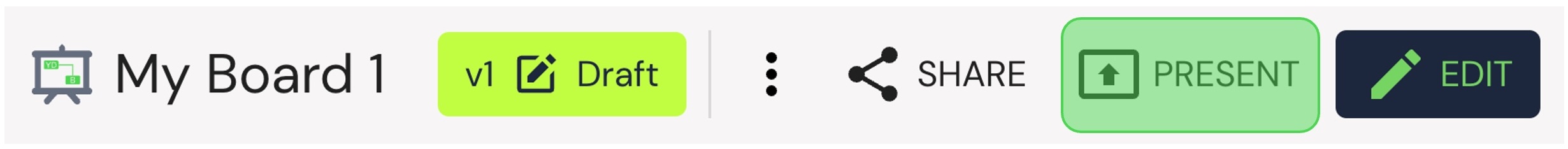
From Edit Mode:
- Open your YouDesign board in Edit Mode.
- Click the Present button in the toolbar to seamlessly switch to Presentation Mode.
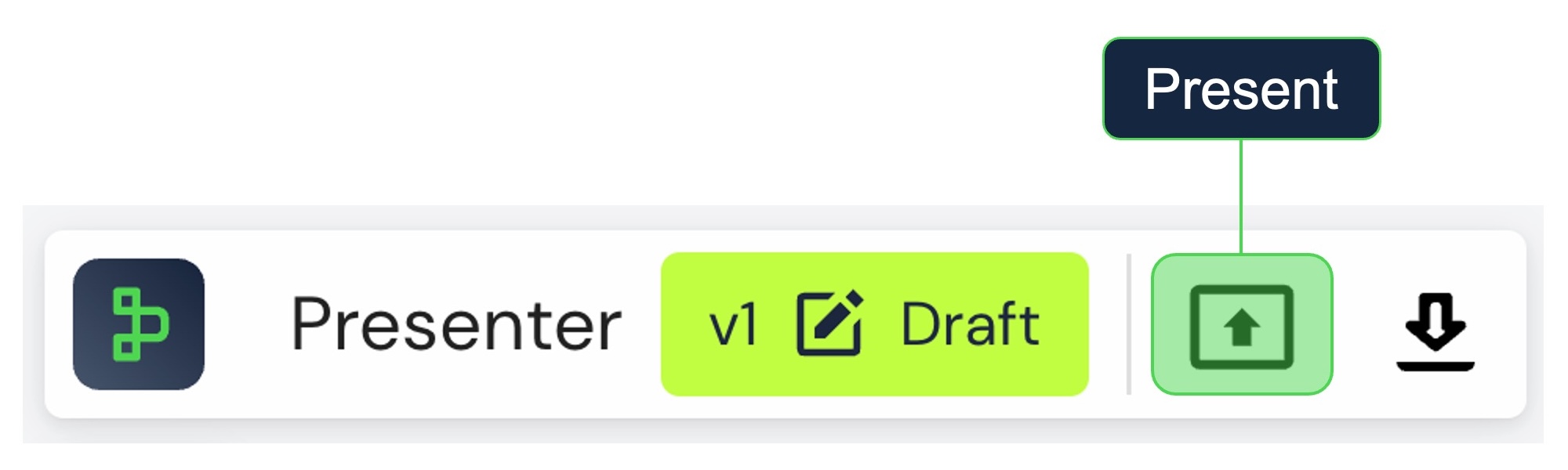
Tip: Presentation Mode is perfect for sharing your work with others in a professional and engaging way.
How to Use Presentation Mode
Once in Presentation Mode, you can easily navigate through your frames using the controls:
- Navigation Arrows: Use the left and right arrows in the top-right corner to move between frames.
- Left Arrow: Moves back to the previous frame.
- Right Arrow: Moves forward to the next frame.
- Frame Navigation: The frames are shown in the order you set on your YouDesign board, allowing for a smooth and logical flow through your content.
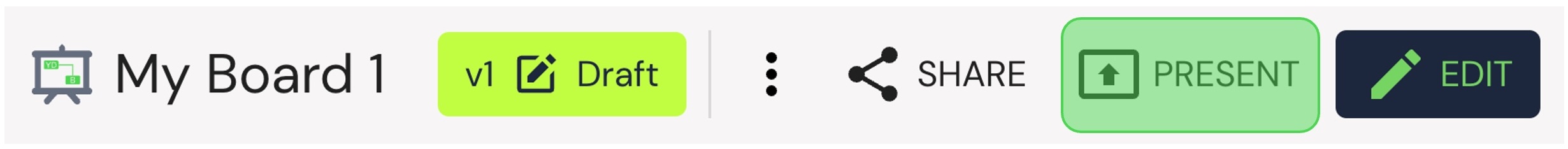
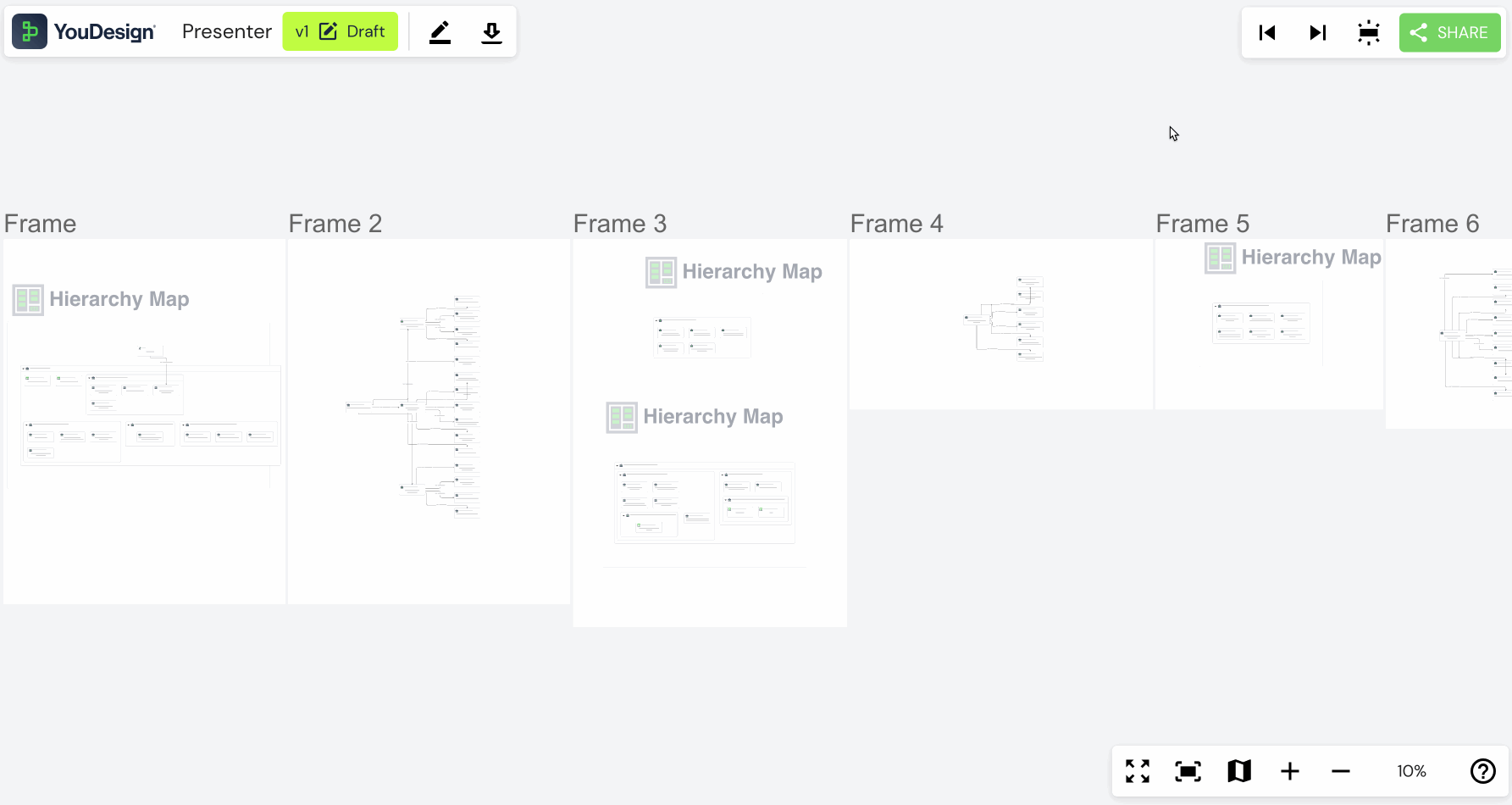
Updated over 1 year ago
