Home
Navigate through Teamspaces, explore Hierarchy structures, and effortlessly manage Boards and Folders. Edit, share, and present your ideas with ease, all from the intuitive and centralized hub of the YouDesign Home Page. Dive into a world where creativity meets efficiency, empowering you to bring your vision to life effortlessly.
The Home Page serves as the central hub for accessing and managing YouDesign Boards. It is divided into two main areas: the list of Boards on the left and detailed information about the selected Board on the right.
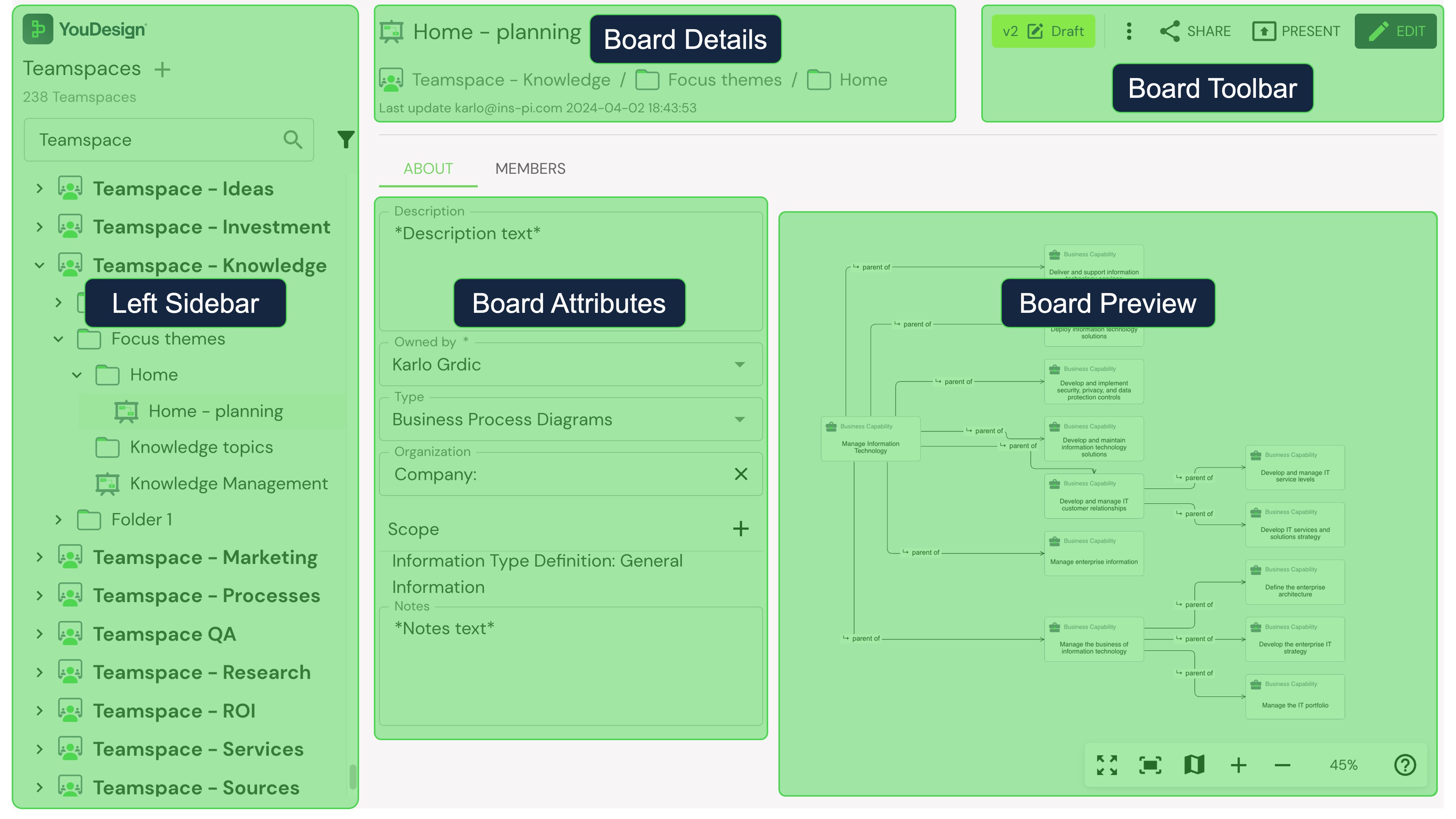
Left Sidebar
- The Left Sidebar serves as your compass in the YouDesign ecosystem, providing easy access to key elements such as Teamspaces, Home Button, Search Bar, Folders, and YouDesign Boards.
- Its purpose is to streamline your workflow, offering a cohesive space for effortless management and navigation.
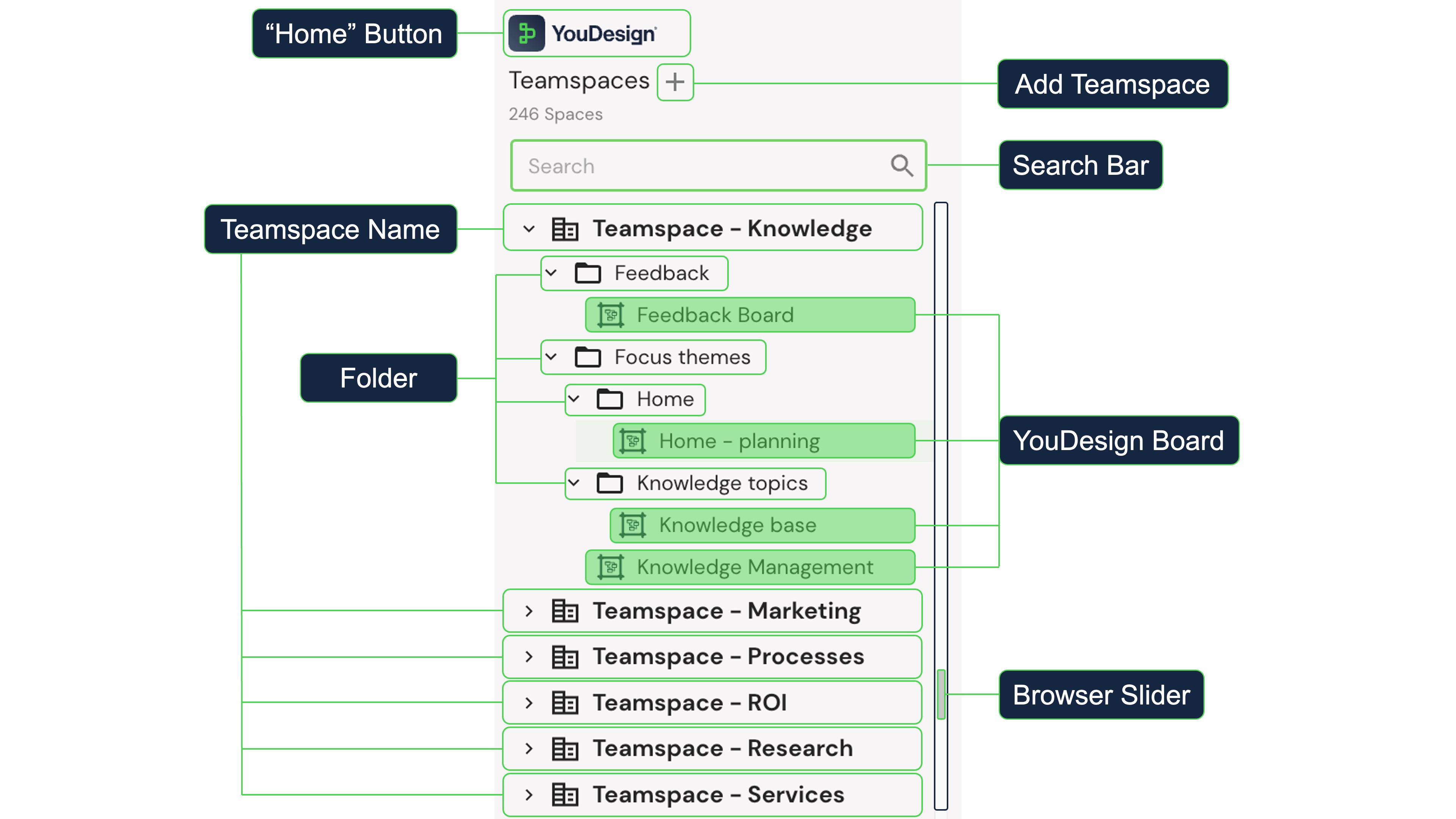
| Feature | Description |
|---|---|
| "Home" Button | Clicking on the YouDesign logo brings you back to the Home Page. If you are currently on the Home Page, clicking this button will refresh the interface back to the initial state. |
| Add Teamspace | Click "+" to create new Teamspace. You can immediately customize its name. |
| Search Bar | Start typing into the search bar to quickly find a desired Teamspace, Folder or Board. |
| Teamspace Name | Click on Teamspace to further extend and see Folders and Boards inside. |
| Folder | Clicking on a Folder expands or collapses the tree structure, revealing or concealing its contents. Folders can be nested multiple times within each other, providing users with the flexibility to create a multi-level hierarchy. |
| YouDesign Board | When you click on a YouDesign Board within the left sidebar, it triggers the opening of Board Preview. Depending on your permissions, this view enables you to explore or edit the Board Attributes, Details, and Toolbar. |
| Browser Slider | Use Mouse Scroll-wheel or Click & Drag to scroll through the Teamspace library. |
Board Details
- This segment provides crucial details for navigating and managing your boards effectively within the YouDesign interface. Let's unravel the specifics and enhance your mastery of the Board Details:
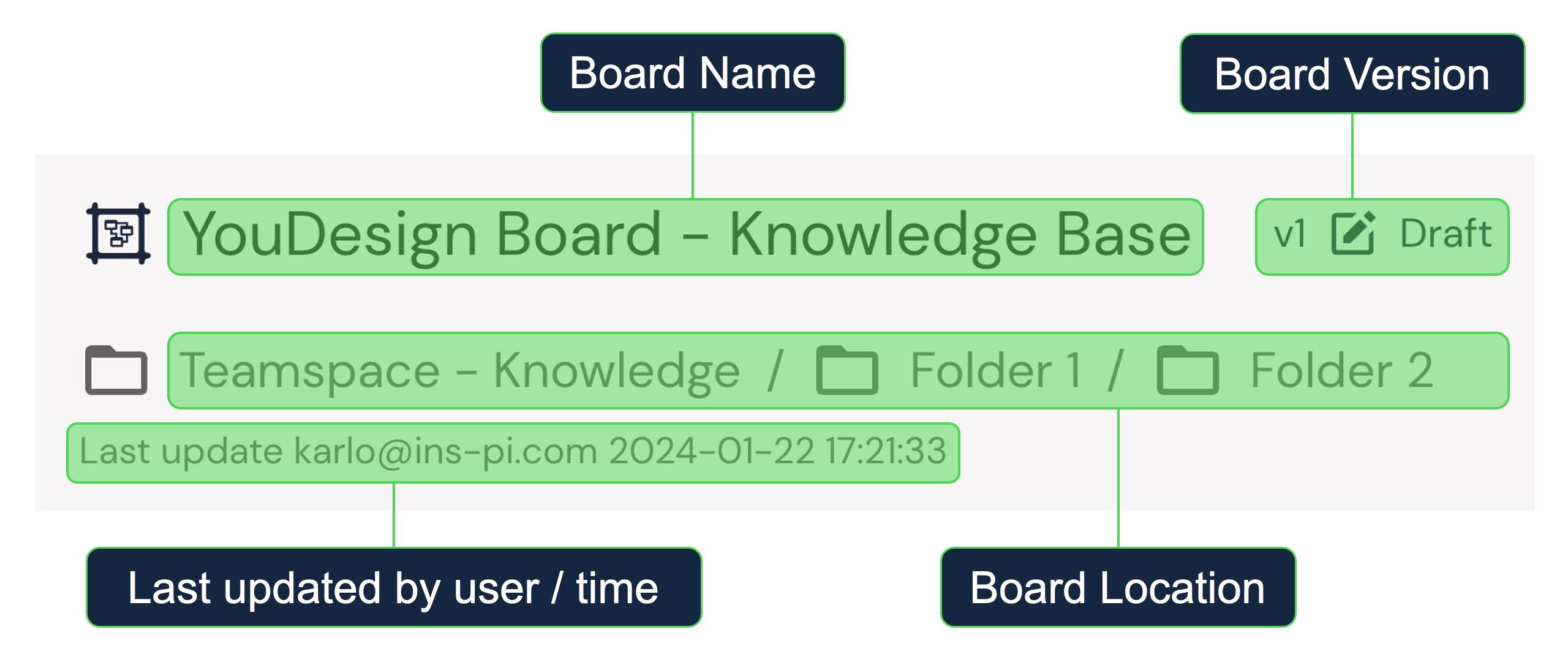
| Feature | Description |
|---|---|
| Board Name | Name of the Board in current preview. Click to edit Board Name. |
| Board Version | Board Version and Status |
| Last Updated by user / time | Most recent editor name and time of the last edit. |
| Board Location | Hierarchy that navigates to the currently opened Board Location |
Board Attributes
- This section provides a comprehensive overview of essential details that define your boards.
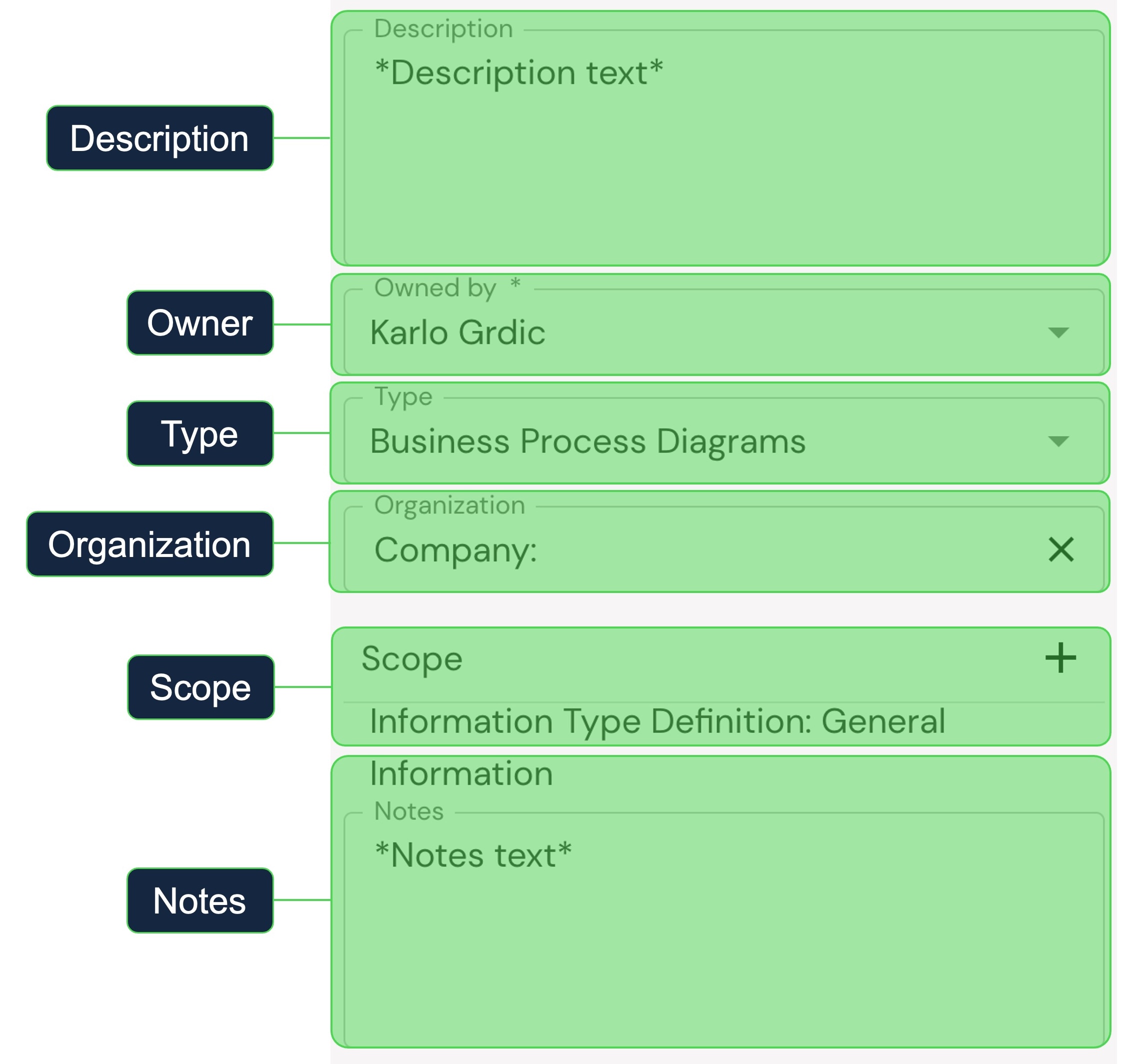
| Feature | Description |
|---|---|
| Description | Text window where you can provide a brief, informative description about selected YouDesign board. This allows for quick insights and context, enhancing collaboration and clarity for all users. |
| Owner | A way to designate ownership of the board. Depending on permissions, users can access a dropdown menu to change the owner, ensuring flexibility in assigning responsibility. |
| Type | A dropdown menu that allows users to categorize the board according to its purpose. Select from a range of options including Business, Business Models, Business Process Diagrams, Customer Journey Maps, Value Streams, and more. |
| Organization | A dual dropdown menu system. The first menu provides high-level options such as Business Unit, Department, and Company. Depending on the selection from the first dropdown, the second menu dynamically adjusts, presenting context-specific options. This hierarchical approach allows for precise categorization, ensuring an organized representation of boards in YouDesign. |
| Scope | Scope component lets you choose a scope of a current Board. It helps provide a direction as a goal aligned solution. Click +to open a Scope dialog window. There you can select Scope Table. After selecting the Scope Table, you can pick a Scope Element resepectively. |
| Notes | An additional text window, offering a dedicated space for supplementary notes. Utilize this area to capture additional insights, instructions, or contextual information related to the board. Enhance communication and collaboration by seamlessly incorporating detailed notes directly within YouDesign's Home Page interface. |
Board Preview
- Clicking on any YouDesign Board in the Left Sidebar expands the dynamic Preview window and offers a sneak peek into content and attributes of the selected Board.
- This functionality allows you to assess the board's visual representation and key details without leaving the main interface.
- Seamlessly explore and interact with your boards, all within the YouDesign Home.
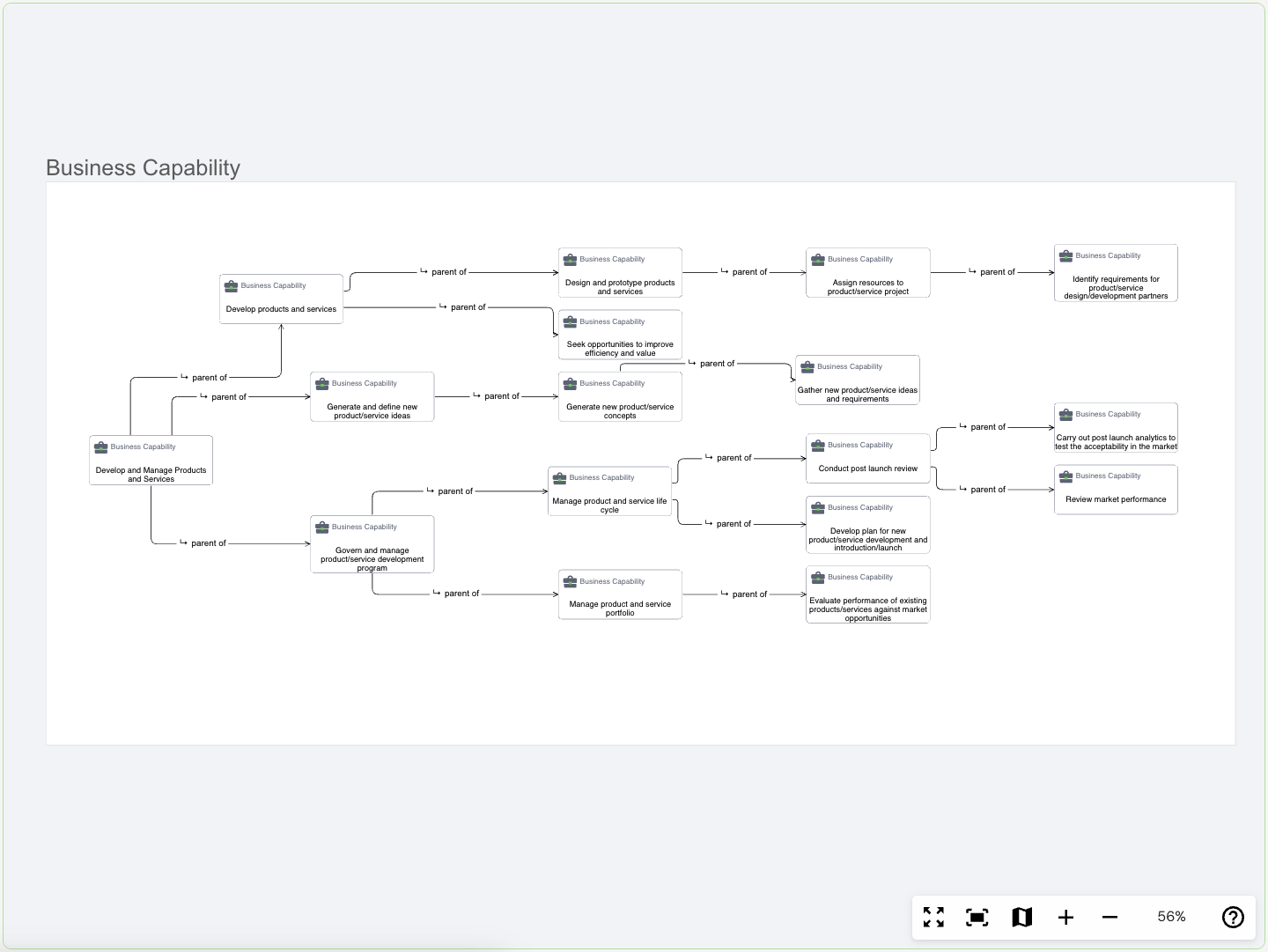
Board Toolbar
- Robust set of tools designed to elevate your board management experience.
- Delve into the capabilities of this feature-rich toolbar:
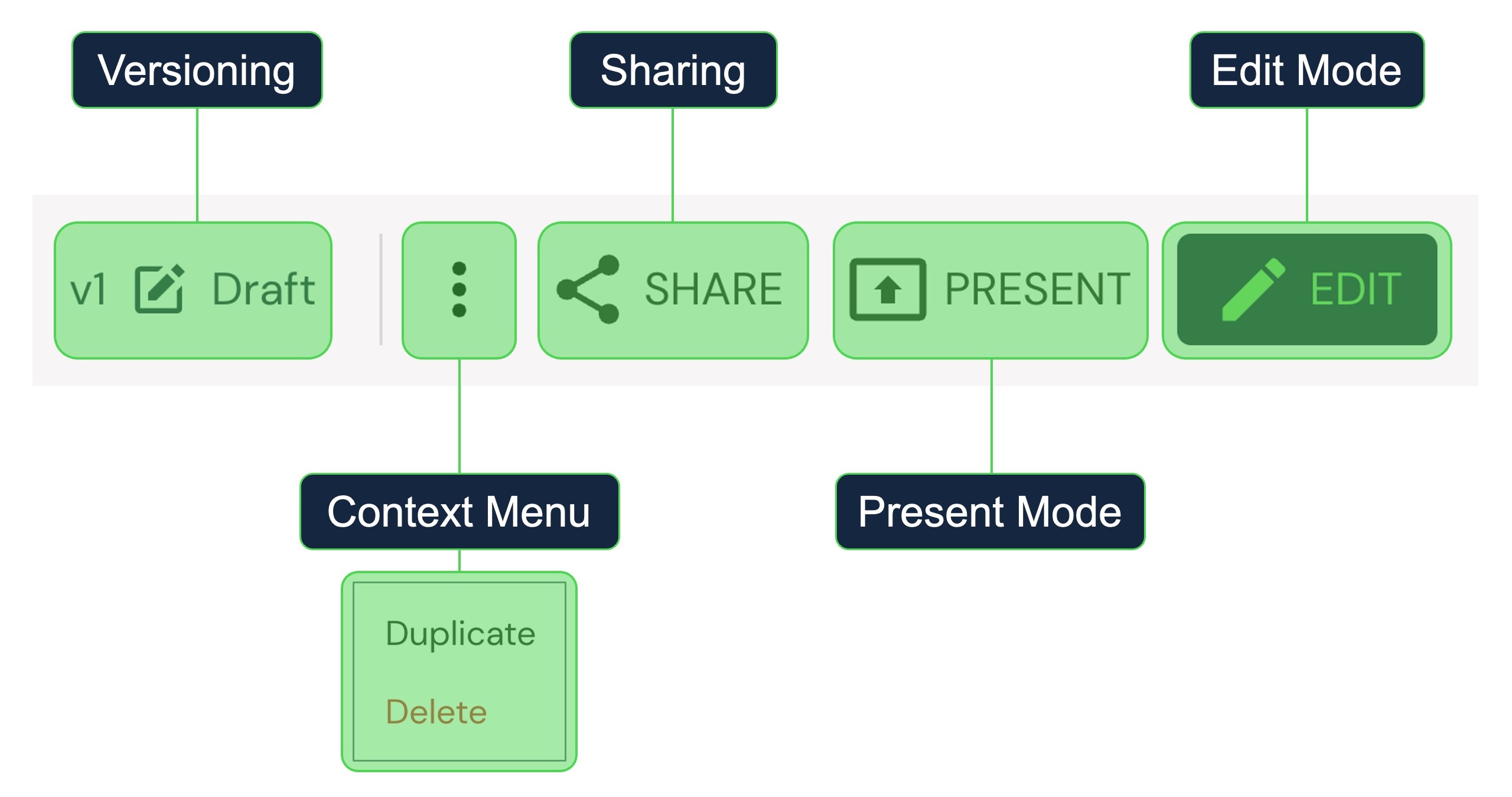
| Feature | Description |
|---|---|
| Versioning | Create new Board versions, open previous versions, create Drafts or duplicate board versions within the same Board |
| Context Menu | Additional contextual menu that gives you more options such as: "Duplicate" and "Delete" |
| Sharing | Sharing feature — coming soon |
| Present Mode | Click to go from current YouDesign mode to YouDesign Present Mode. |
| Edit Mode | Click to switch to YouDesign Editor where you can edit currently selected Board. |
Updated 10 days ago
