Presentation Mode
Presentation Mode offers a simple interface to present and share your work.
Access Presentation mode
- To use the Presenter/Presentation mode in YouDesign, follow these steps:
From Home Page:
- Select the desired Board from the Home Page menu.
- Click on the Present Button within Board toolbar on top right to open the selected Board in the Present mode.
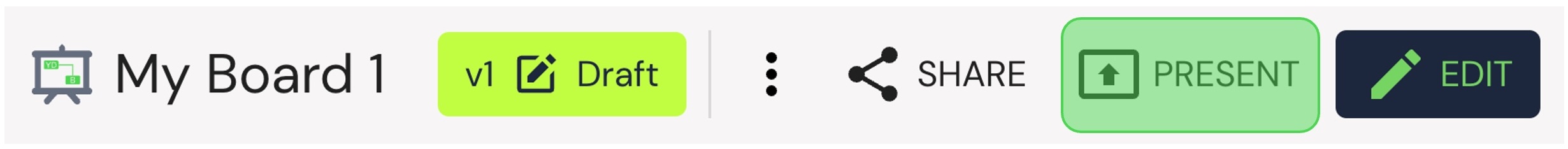
From Edit Mode:
- Open your YouDesign Board.
- Click on the Present button in the toolbar to switch to the Presentation mode.
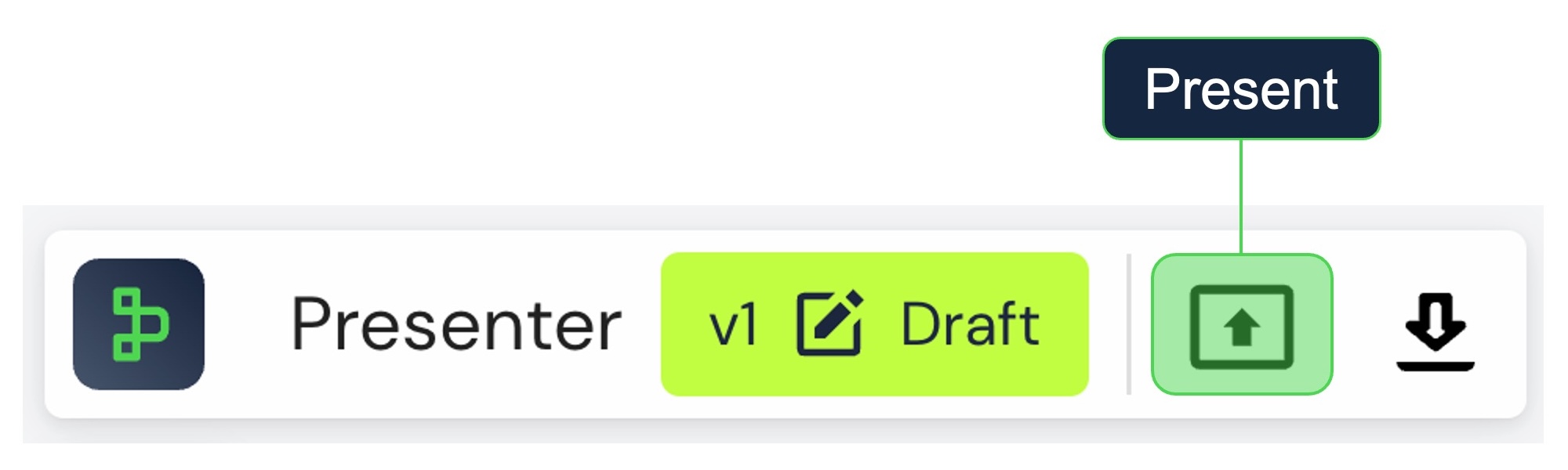
Presentation mode in YouDesign allows you to present your work in a professional and engaging way.
How to use the Presentation Mode
- Once the Presentation mode is active, you can use the left and right arrow buttons located in the top right corner of the screen to navigate through your frames.
- Each time you press an arrow, the screen will adapt to the frame used on your YouDesign Board.
Use the left arrow to go back and the right arrow to go forward to the next frame. - The frames are shown in chronological order, making it easy for you to follow the flow of your presentation.
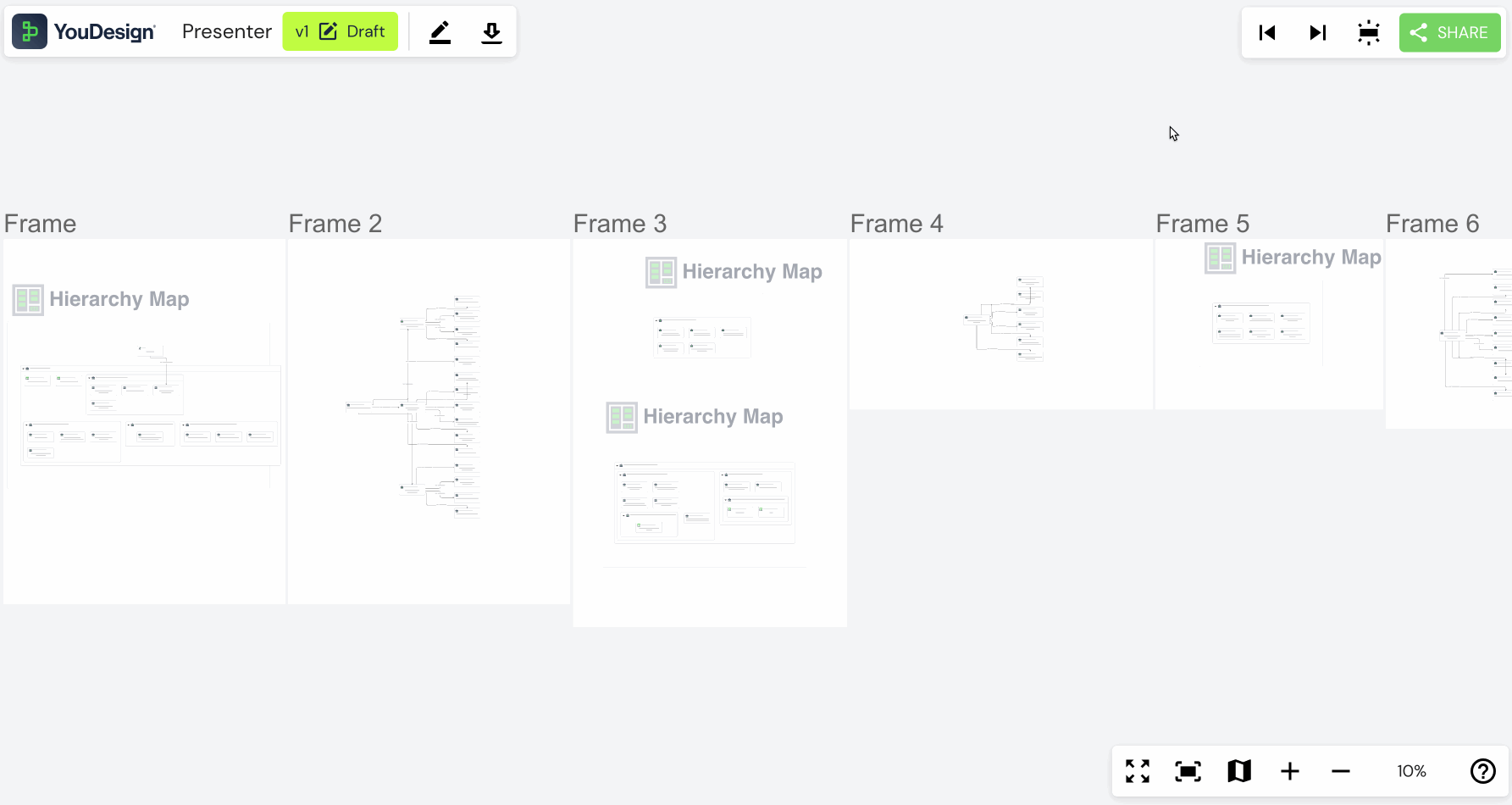
Updated 3 days ago
What’s Next
